Preview PDF files
The embedded PDF viewer allows you to quickly scan through your PDF documents, go to a specific location, download or pint the file directly from your note. This feature is supported on Mac, Windows and Linux apps.
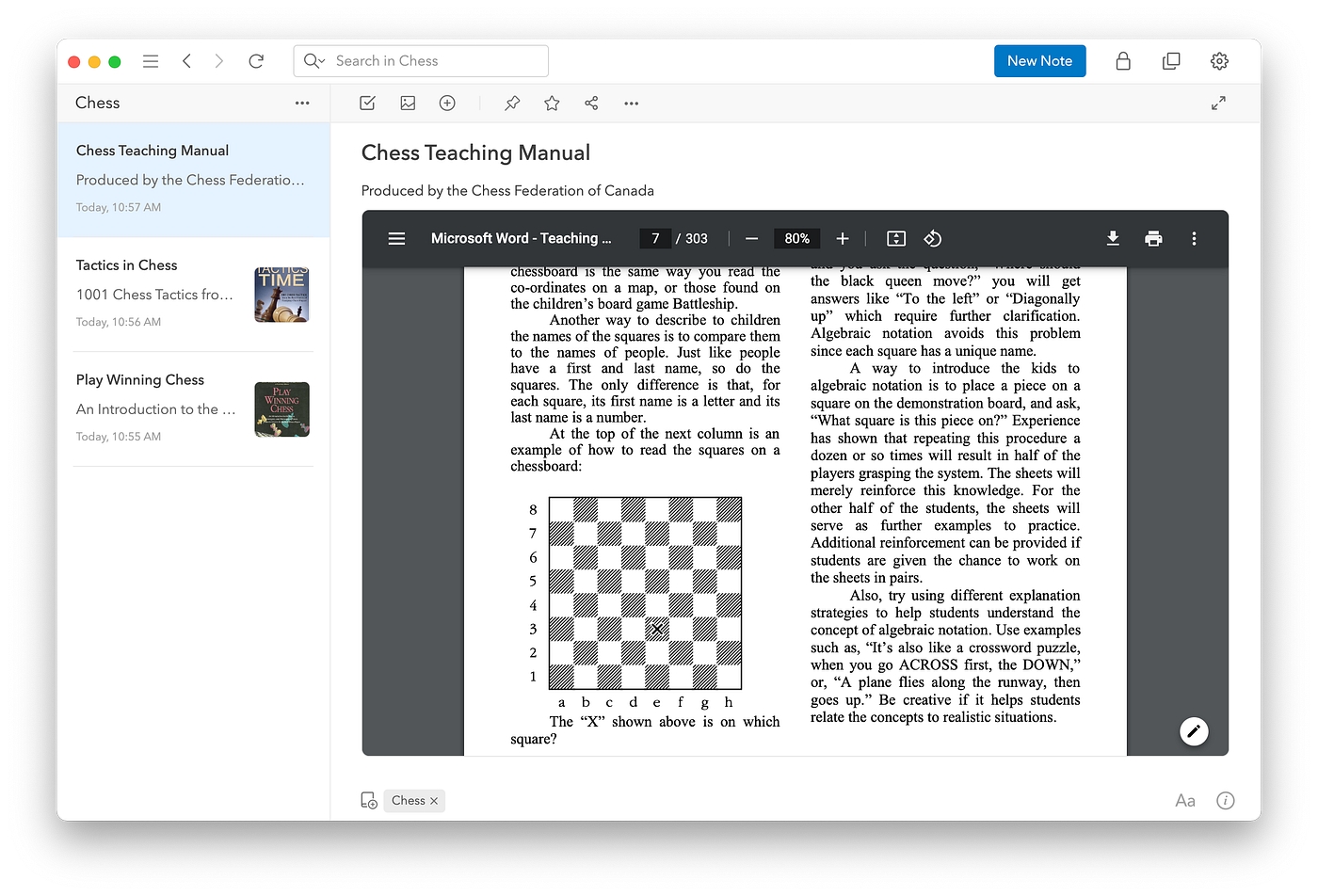
Adjust the height of the PDF preview
To adjust the height of the PDF preview, go to Settings > Editor > PDF preview height and move the handle :
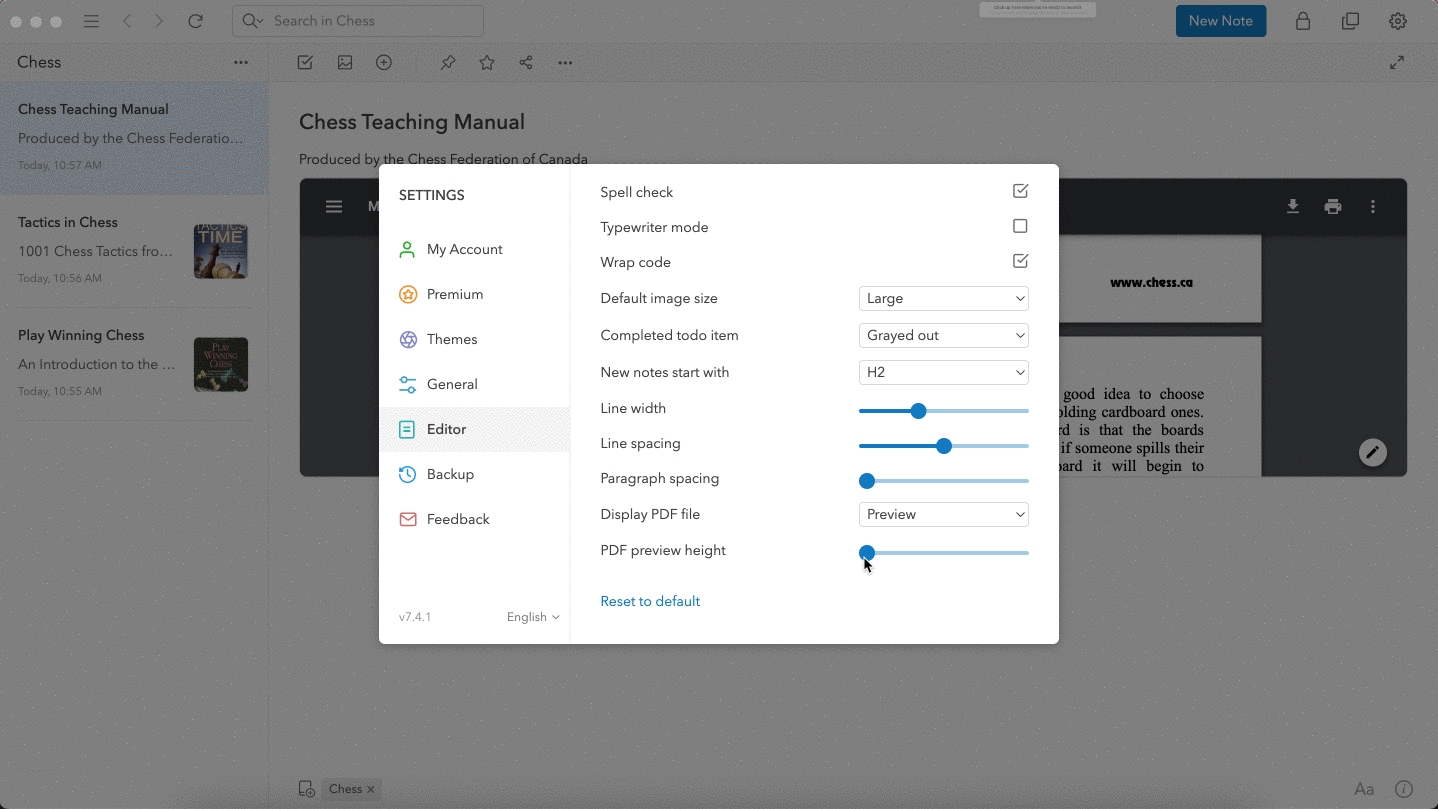
Display PDF files as Preview and Title
By default, PDF preview mode is turned on. You may display all PDF files as links by going to Settings > Editor > Display PDF File and select Title.
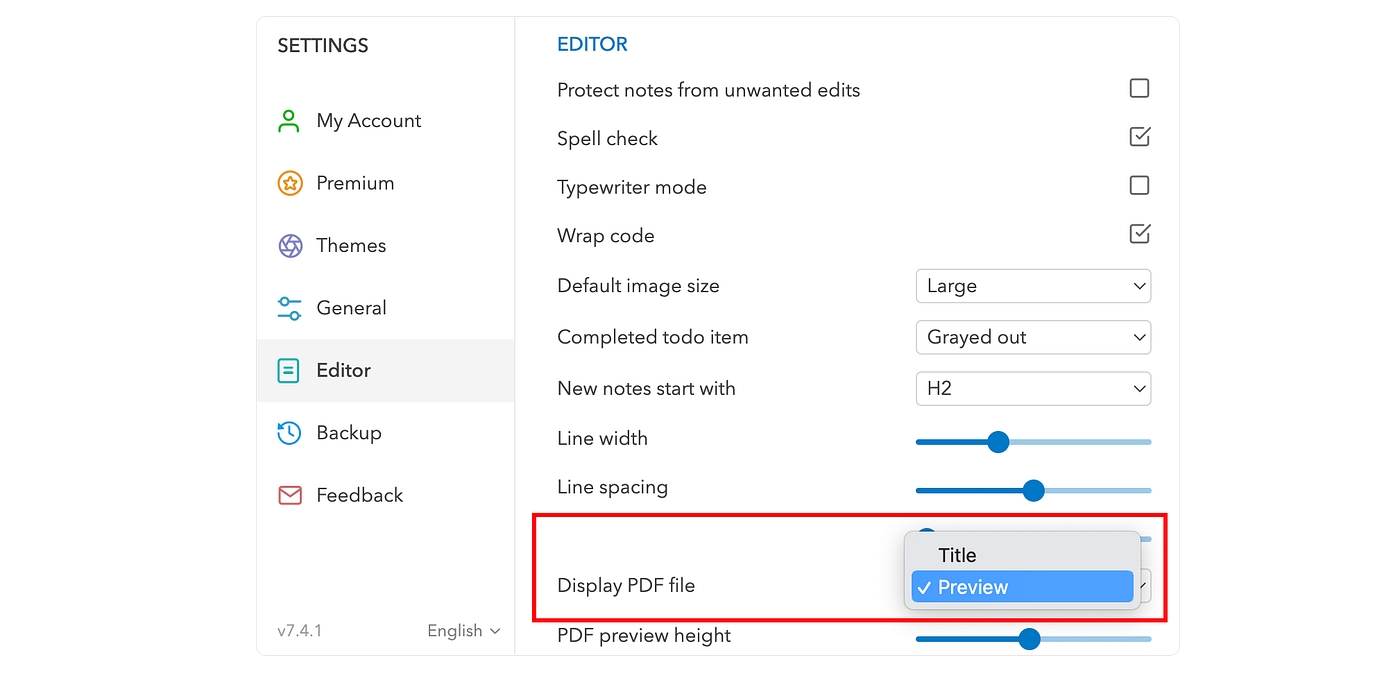
If you want to change the PDF display for each file, you may click the edit button in the bottom right corner of the PDF preview and select Display PDF file as below.
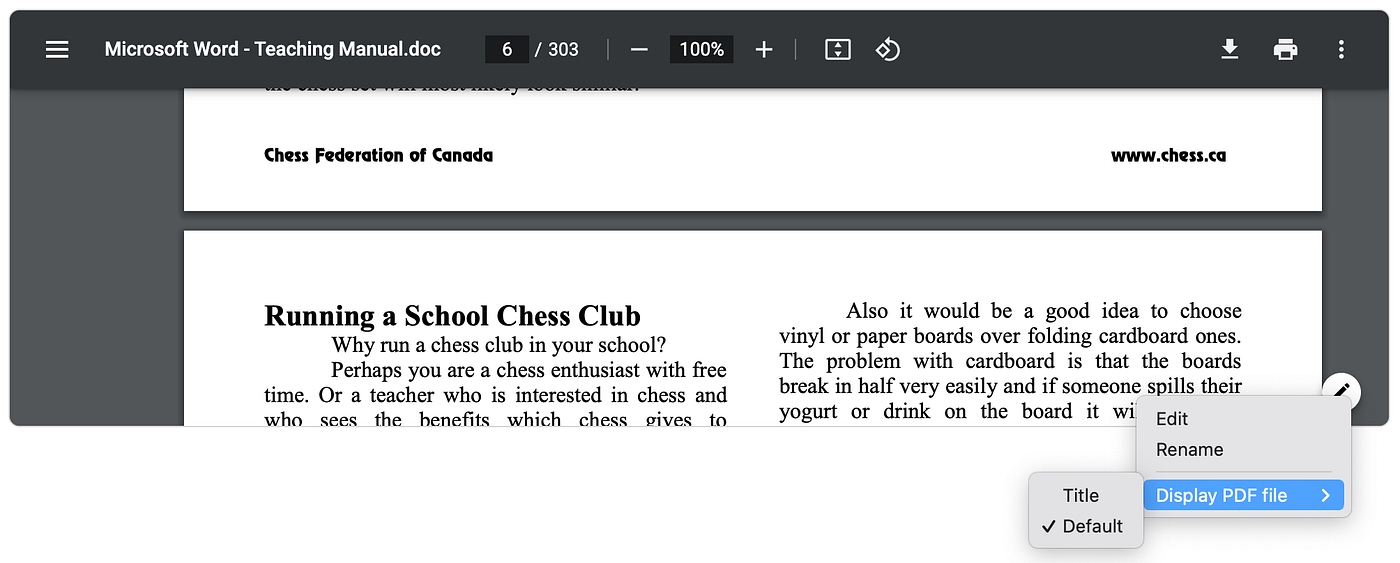
Similarly, if your default PDF display is title and you want to change that for an individual file, you can right click on the file name and select Display PDF file as below:
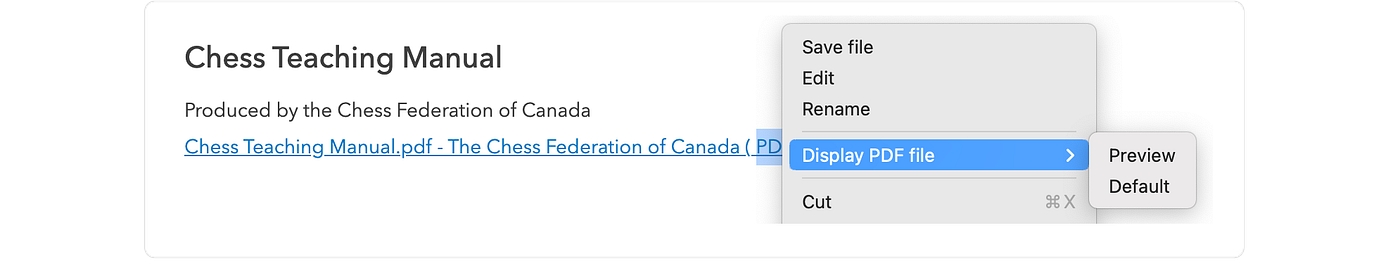
Last updated