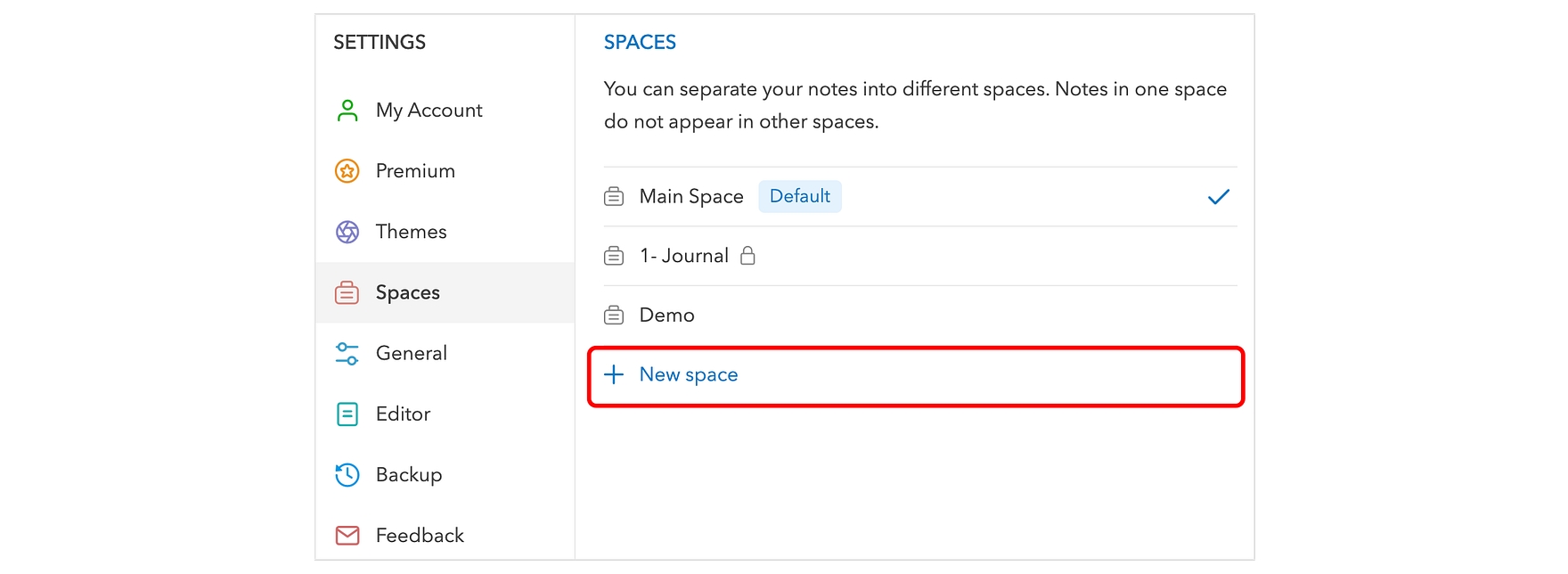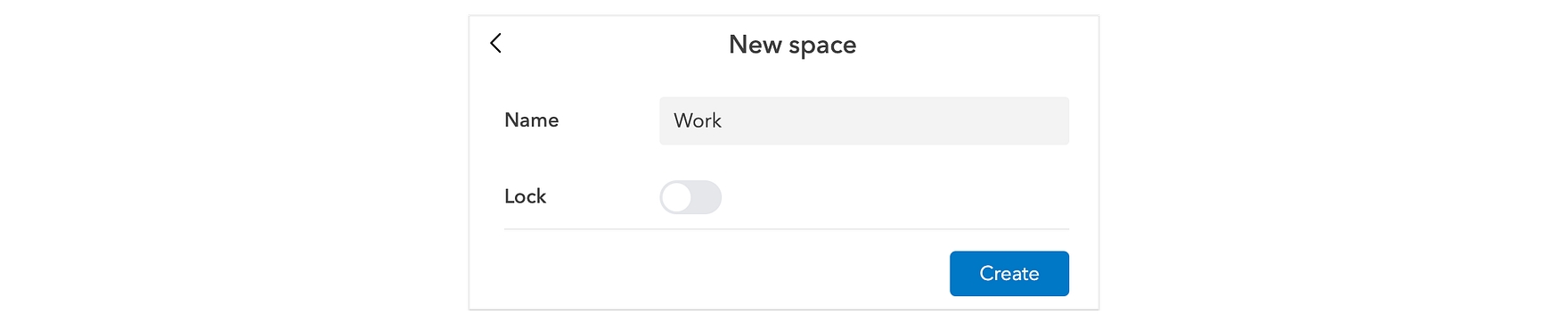Create a space
Last updated
Last updated
By default, all your existing notes, notebooks… belong a default space called General . You can edit the name of this default space but cannot delete it.
To create a new space, go to Settings > Spaces > select + New space
Then, enter your space name. You can choose to lock the space if you want. The lock feature is only available to Premium users.
Go to Settings > Spaces > tap the + button in the top right corner of the Spaces screen.